How To Get Unlimited Jio Barcodes in All Mobiles
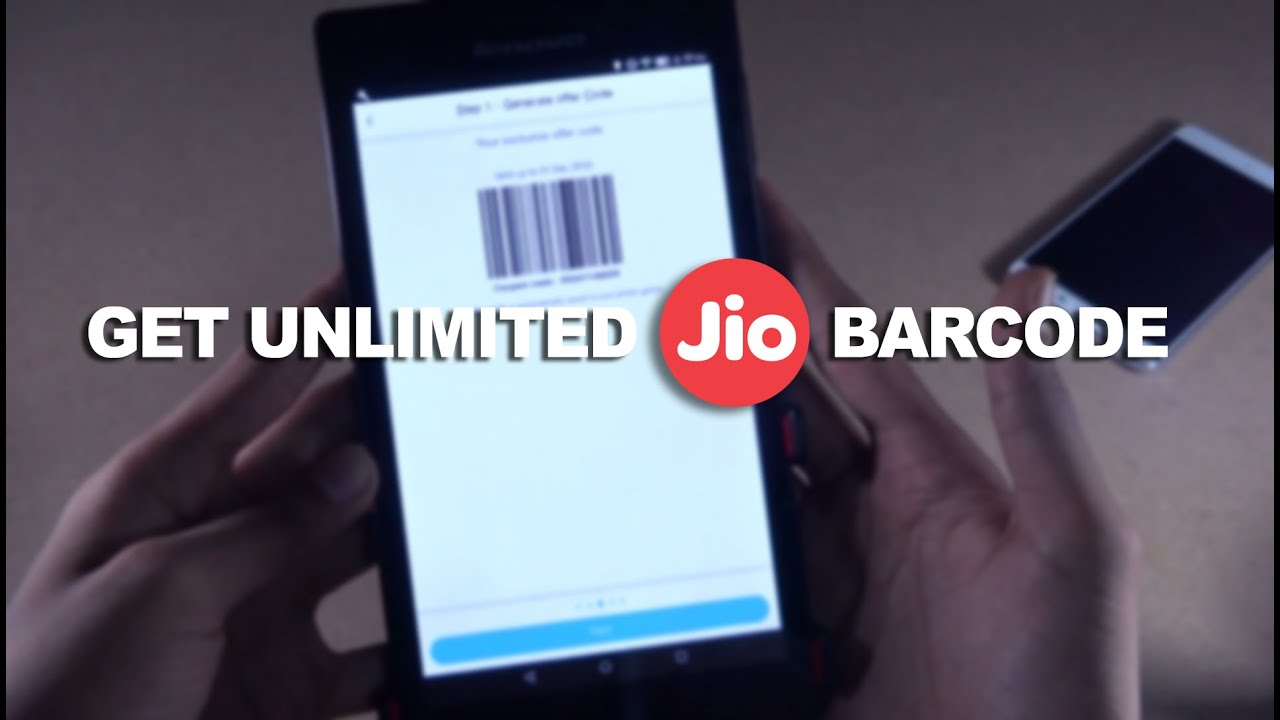 We have been getting lot of questions like how to generate jio barcode in iphone, how to generate jio barcode in 3g mobile and how to generate unlimited jio barcodes. Well all the solutions are now available in this article, we are giving each and every possible solution to generate jio barcode in any device. You must generate jio barcode in order to get the jio sim, without barcode you can’t get any sim. Although you might opt for buying jio sim in black or some stores, I recommend don’t do that. If you brought the jio sim without generating jio bardcode you sim will never ever activate for sure.
We have been getting lot of questions like how to generate jio barcode in iphone, how to generate jio barcode in 3g mobile and how to generate unlimited jio barcodes. Well all the solutions are now available in this article, we are giving each and every possible solution to generate jio barcode in any device. You must generate jio barcode in order to get the jio sim, without barcode you can’t get any sim. Although you might opt for buying jio sim in black or some stores, I recommend don’t do that. If you brought the jio sim without generating jio bardcode you sim will never ever activate for sure.
In this article we are giving you solutions of how to generate jio barcode in any mobile. In these days getting the jio sim is really tough and to activate that sim is even tougher so to complete the jio sim activation very quickly I recommend you to follow the instructions mentioned in this article. So you can activate jio sim in just 4 hours with unlimited data. Let’s jump into the main deal which is how to generate jio barcode.
How To Generate Jio Barcode:
This is the most common method where it will only work on LTE or VoLTE enabled 4g smartphone. So thos who want to know how to generate jio barcode in 3g mobile or iPhone they can skip this. First of all I would suggest you to check whether your mobile is VoLTE supported or LTE supported. If your 4g device got those features you can generate jio barcode in 5 mins by following the below steps. In these days after jio release to every 4g device some smartphones got system updates so check that once, in case if you got the VoLTE update then you are in luck. With VoLTE only you can get unlimited jio calls, LTE users can also get the unlimited voice calls with our tricks.
Steps to generate Jio Barcode:
- Install the latest version of MyJio app from Playstore
- Open MyJio app list, there is no need to install all 10 apps
- Just open MyJio app from the list and select your state and city
- In the next pop-up enter your Full Name and Phone Number to Generate OTP
- So after submitting OTP you will generate Jio barcode.
That’s how to generate jio barcode in 4g devices, so after generating Jio barcode, visit the nearby jio store to get the jio sim for free. No need to pay any amount and after that you can simply activate the sim by tele-verification. This method is cool but what about 3g or 2g devices and iPhone devices so here are the more methods.
How To Generate Jio Barcode in 3G mobile or All Devices
The below mentioned process will work on any 3g or 2g android devices. Also on non-LTE or VoLTE supported mobiles too. So just follow the give steps I recommend to use wifi so you won’t disconnect in the middle. You must download the old version of MyJio here is the link.
Steps to generate jio barcode in 3g mobile:
- Download the old MyJio app from above mentioned link.
- Install all 10 apps and disconnect wifi. Then open MyJio app from the list
- Click on Get Free Jio Sim and Enable Internet Connection
- It will show you the available location and click on Agree and Get Jio Offer
- That’s it you will generate jio barcode in 3g mobile.
After that you can show that barcode in any jio store to get the jio sim for free. Remember you can activate the jio sim from your 3g phone but if the store guy ask you about your device just say that it is 4G. Here are the 5 possible methods on how to use jio sim in any 3g mobile.
How To Generate Jio Barcode Unlimited times:
For this you must use rooted device.Without rooted device you can use this method on how to generate jio barcode unlimited times. Remember this trick won’t harm your device hardware although it might change the whole software like device name, IMEI and much more. So just use this method only if you are agreed to above conditions. It did worked for many people, so this is safe.
Steps To Generate Jio Barcode Unlimited times:
- Download and install Xposed IMEI changer app.
- You just change Your IMEI to 353005070562xxx. Replace the xxx with any number.
- After that you can Download & Install Exposed MobileFaker App
- Now Open mobile faker app and select android version to “5.1.1” after that on the next section you can select “samsung” and again in the next section you have to select “Sm-a800i” or Select 4.4.2 and select S6.
- Download the MyJio App From Here. and Don’t update the app AT ALL, If you update the app the trick won’t work.
- Then Open My Jio App , Open MyJio From Listed App List In MyJio App.
- After that You Will See A Prompt Above Login / Signup mentioning That “Get Jio Sim Offer”.Just Click On It.
- This Will Automatically Detect Your Location and Prompt You Whether is it Available in your location Or Not . In case If It Fail Detect You Location You Can Manually Enter.
- Now It Will Provide You T&C Of The Jio Offer , Just Check It as you always do & Click On “Agree And Get Jio Offer”
- Then It Will Provide A Offer Code and Bar Code , Save This As Screeshot , This is must To Get Jio Sim.
- Then It Will Show You the list of Documents Which Are necessary To Submit For Getting The Jio Sim.Just Keep This In Mind.
- After that It Will Show You Nearest Jio Offline Store Where You can show the Bar Code & Submit Your Identification Documents with photographs To Get Sim.
- Done now You got the Jio sim now..
You can repeat this method so many times to get the unlimited jio barcodes. Some people are trying to sell Jio barcodes from the above method don’t go with them because if that barcode is already clashed with other device you can’t do anything. So better generate jio barcode for yourself from the above methods.
How To Generate Jio Barcode in iPhone:
Altough iPhone users can use jio sim in their devices but jio only supports few versions. They are iPhone6, iPhone6 plus, iPhone6s, iPhone6s Plus, iPhone SE. The following method only works on the above mentioned iphones, so if you own iPhone 5 or iPhone 4 you can try IMEI changer trick but I will recommend you to go with any android phone to get the jio sim.
Steps to generate jio barcode in iPhone:
- Just download the latest version of MyJio app from iTunes
- There is no need to download the all listed 10 apps
- Simple open MyJio app from the list, click on Get Jio Sim
- It will detect the Location and tell you it is available or not
- Click on Agree and Get Jio Sim to Generate jio barcode in iphone
So after generating jio barcode you can simply walk into any jio store to get the sim and after that you can use it. But if you want to know how to use jio sim in any iPhone check this article. We have given perfect solutions, so now every iPhone user can get jio sim and use it without any problem.
How To Generate Jio Barcode in Windows Phone
So coming to the main question windows users can’t install MyJio app, even if they install they can’t generate jio barcode in windows phone. Here you can find the solution of how to generate jio barcode in windows phone and make it work on any windows device. For generating barcode you don’t need mobile phone. You need a laptop or desktop then follow the below steps.
Steps to generate jio barcode in windows phone:
- You can borrow any 3g or 4g device from your friends to generate jio barcode
- If not install bluestocks on your desktop or Laptop
- Then simply install MyJio app from playstore
- Follow above mentioned IMEI changer trick to make your blustocks a 4G phone
- Then you can simple generate jio barcode in windows phone.
That is the only available solution of how to generate jio barcode in windows phone, so generating bar code is pretty tough. But to make it work on windows phone is quite easy here is the solution of how to use jio sim in windows phone(See In Blog I Have Been Posted It)
I hope this will help everyone, incase if you have any doubts just jump in the comments. I will surely help you out and if you know any other method feel free to share with us, rewards will be assured. Just comment down below if you know any other methods. We will reach out to you.
Some FAQ’s on How To Generate Jio Barcode:
Can I generate jio barcode from one mobile and use it in other mobile ?
Remember the barcode is only meant to get the jio sim, so you can share the barcode with the trusted friends and family. You can take the others barcode as well. So yes you can generate jio barcode from one mobile and use it in other mobile.
Generated Jio Barcode Expired Solution
This is happening for few people, although they haven’t used the jio barcode but it shows expired. So make sure they scanned the code correctly if not ask them to enter the digits manually. Then it will work for sure, all jio barcodes won’t expire at all.
Reliance Jio Barcode Expiry Date ?
All the Reliance jio barcodes are valid till December 31st so you can use that barcode to get the jio sim at any time.
How many times can I generate Jio barcode from one mobile ?
Officially ONLY ONE TIME, but with the above mentioned tricks you can generate unlimited jio barcodes.
Generated Jio Barcode Redeemed Solution:
This happens by sharing your imei number. Be careful don’t share your device IMEI number with anyone because of this you may get a reply like jio barcode redeemed. Jio designed only one barcode for one IMEI, so for the solution of jio barcode redeemed you can use our IMEI changer trick.
How To Get Unlimited Jio Barcodes in All Mobiles
 Reviewed by Unknown
on
18:24
Rating:
Reviewed by Unknown
on
18:24
Rating:
 Reviewed by Unknown
on
18:24
Rating:
Reviewed by Unknown
on
18:24
Rating:



No comments: