How To Get Jio Sim in Windows Phone
 So here comes another reliance jio article with another trick.Now I am here to help windows users, those who are struggling to use Jio sim in their mobiles by using the trick on how to use jio sim in windows phone. As we all know Jio sim is only launched for few brands on over 500 mobiles, but with our trick anyone can get the jio sim.
So here comes another reliance jio article with another trick.Now I am here to help windows users, those who are struggling to use Jio sim in their mobiles by using the trick on how to use jio sim in windows phone. As we all know Jio sim is only launched for few brands on over 500 mobiles, but with our trick anyone can get the jio sim.
The jio sim comes with VOLTE suppq2ort so only 4G device holder can access that sim, but apart from this I made 3 possible solution on how to use jio sim in any 4g mobile and in any 3g mobile. So here comes the trick on how to use jio sim in windows phone. First of all you (windows users) need jio sim, but you can’t get it with normal methods. Because my jio app won’t support windows users. So let me start with how to get jio sim in windows phone.
How To Get Jio Sim in Windows Phone:
So as mentioned earlier you need my jio app in your device, but this isn’t possible for windows users.
- You need to borrow any 3g or 4g android mobile from your friends or family members.
- Then visit this article, two possible solutions were mentioned on how to generate barcode from that 3g or 4g mobile
- So after generating barcode you can simply get the jio sim by submitting all the required documents.
In case if you don’t have any android device near by you then don’t worry you can still get the jio sim from this way. All you need is one barcode to get the jo sim for free. Just follow this steps on to get jio sim in windows phone.
- The offer is currently enabled only for Android phones
- So Install the JIO app on BlueStacks and use IMEI changer to spoof your phone as a 4G device, you can access IMEI changer trick article from here.
- You have to Generate the barcode from there, carry the screenshot of your barcode with all the documents + photo and then you will get your jio sim in windows phone.
- However you might need 4G device to activate the sim, here is the complete activation process.
Activation: How to Get A Free Jio Sim Fast In Maharastra
How To Use Jio Sim in windows Phone:
So by following above method you can get jio sim in windows phone, but the major question is how to use jio sim in windows phone..? Some people will say it is impossible because jio apps aren’t available in windows store and some people say we can do it by changing few internet setting and make device eligible for volte support. So here is the process which I got on how to use jio sim in windows phone. This may or may not work based up on your windows device, and there is no risk in doing this process.
Steps to use Jio Sim in Windows Phone and Jio Sim Internet APN Settings
- First go to App List, then tap Setting and select Cellular+SIM
- If your device runs on dual sim then you can either choose SIM 1 setting or Sim 2 settings, based on your preference you have to turn on data connection on that sim
- Enable use cellular data in For Limited Wi-fi Connectivity
- If your device runs on dual sim then choose sim card for data connection from SIM for Data connection
- Enable 3G Connection for fastest data connection and also enable Highest Connection Speed
How To Use Jio Sim in Windows Phone
- In Cellular + Sim Settings option select Sim Settings then Add Internet APN
- Select sim card slot and make following changes.
- APN: Jionet
- IP Type: IPv4
- Leave the Remaining Empty, then tap save.
That’s it you are set, now you know the process of how to use jio sim in windows phone. Make sure to checkout our other article too..
Let me know if you are facing any problems related to how to use jio sim in windows phone, I will surely help everyone. But this is the best trick which is available on internet.
How To Get Jio Sim in Windows Phone
 Reviewed by Unknown
on
18:51
Rating:
Reviewed by Unknown
on
18:51
Rating:
 Reviewed by Unknown
on
18:51
Rating:
Reviewed by Unknown
on
18:51
Rating:

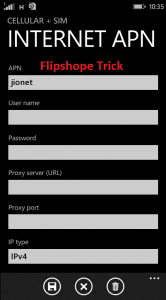


No comments: